| Captain's Log 3.1 |
|
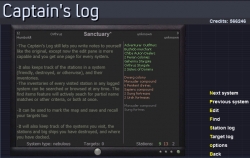 In addition to letting you write notes to yourself it keeps track of the stations in each system, the type of system, and lets you mark the map and save your targets for later. Incorporating an improved version of alterecco's system log it lets you view the inventory of stations in past systems, and even search them from anywhere. It also keeps a record of when you docked, with what, when you left or entered which system, and what you have destroyed (big things only).
In addition to letting you write notes to yourself it keeps track of the stations in each system, the type of system, and lets you mark the map and save your targets for later. Incorporating an improved version of alterecco's system log it lets you view the inventory of stations in past systems, and even search them from anywhere. It also keeps a record of when you docked, with what, when you left or entered which system, and what you have destroyed (big things only).It manipulates the ship interior screen: adds log and rename actions replaces the first action on the ship screen with an alternate version of "Ship configuration" if detailed ship config is also installed, even on custom ship screens. for details see the readme. Installation: unzip and drop the "Captain's log" folder into the extensions directory. If you don't have Transcendence 1.04 or higher use the folder in "pre 1.04". |
|
| Categories |
Prior Mods of the Month, Misc, Featured, DockScreens, Balance approved, Quality approved, Recommended Mods, Station, Systems and Topology, UI Enhancements |
| Author | Bobby |
| Rating | 17 0 |
| Added (Last modified) | 04.08.2010 (26.09.2011) |
| Game Version | 1.0 |
| Filesize | 376.86 KB |
| Downloads | 6632 |
 Download Download
|
|
Re-uploaded at 35 downloads, lots of new features.
Re-uploaded at 44 downloads, fixed a bug where system type was not logged correctly, and added a new event so it logs when the player has destroyed a station or large ship (1000+ tons).
Re-uploaded at 53 downloads: fixed bugs with the object destruction log, added system for searching items by type as well as by name.
Re-uploaded at 91 downloads: the events to be logged (docking, system visits, objects destroyed) can be selectively disabled, the wrecks of destroyed objects can be "located" like logged stations.
Great work! Im glad to see alterecco's mod got incorporated...
This is a valuable helper not only for debugging, but also gameplay.
So I need to take DockScreenFramework out of Extensions? This will replace it?
No, you need to remove one part of DSF, "ScreenHook_ShipInterior.xml" The function of that file is replaced, the rest is not.
Re-uploaded at 140: the search item results are sorted by level, a method exists for re-ordering the systems, the "options" actions lets you make a few changes to its behavior, friendly stations that have blacklisted you (and attack you) can be shown as enemy, and the list of stations on the main display will condense stations with unique names that are the same type (even St. K. will fit on the screen now, you can disable this behavior).
WARNING: the re-order system feature required a change in the data structure, logged data for existing games will be lost.
Re-uploaded at 144: station list condenser has a "low" and "high" setting, not just off or on, fixed a pair of minor bugs.
Re-uploaded at 245 downloads: logged stations, items, targets, events, and systems have images to represent them in the scrolling lists in addition to text.
A potential crash bug associated with the event log has been fixed.
Some new item filters have been added.
Upgrading during a game: The event log will be mostly erased, images for items will be added immediately, stations and systems upon re-visiting the system, targets on saving new ones only.
Very nicely done, Bobby. Adds extra depth to the game.
Love this thing. Here's the few issues / requests I can come up with.
The renamer module dosen't have a hotkey on the main screen. (This one I fixed myself :))
It would be really nice if we could locate a station directly from the found items list, it's a little clunky to do so currently.
I don't understand the result of the Find button on the front page. It hides the short list of stations and returns a text dump of found items? The more detailed find in Station Log seems much more useful.
Would it be possible to add tracking of dead enemy stations? And perhaps a list of dead enemy stations on the front page after the intact ones?
Greetings :)
Im new to Transcendence, much happiness that it has such a lively following, like playing very advanced Asteroids :)
Question;
Ive got the this mod working but it mentions:
"* indicates that the targeting program is required for this feature"
What is this? Another mod? ive looked in the mods list and am a tad confused.
Thanks for a great mod :)
Darkspire
Darkspire, the Targeting program is an in-game device called a Targeting ROM. If you get one, [U]se it like a barrel or something else. You probably won't know its a Targeting ROM, it could just say "Miscellaneous ROM - You don't know what this is".
Still, it's worth using it. The worst that can happen is your screen will go fuzzy for about a minute.
If you need anything else, join the forums!
^^ The targeting ROM allows you to "target" things with "T" and "F" and other keys, to see what ship/station it is, it's hitpoints/shields and other stuff.
Thanks :)
Always wondered what the ROM's were, Ill get back on board and sift through the cargo hold :)
Darkspire
Re-uploaded twice in rapid succcesion:
at 623:
Stations can be located directly from the item list.
Renamer module has a keyboard accelerator (n).
at 624:
it will now also show abandoned stations and log their inventories. The station log also orders the stations in groups, friendly, enemy, abandoned.
If you want to upgrade during a game you'll need to re-enter any already visited systems to apply the changes (and may notice strange behavior of the station lists until then). The user set-able options will also be reset.
I haven't had much time to test the update yet, but it seems solid.
The "find" option doesn't hide the station list, it filters it (the original purpose). If you were to type "tinke" into the find box it would only show tinkers in the station list, but would probably fail to find any items.
Awesome. And re: find, yeah, I figured that out a few days after mentioning it :)
Re-uploaded at 651:
I changed two of the defaults for the user set options, show abandoned stations and show angry stations as enemy are now on by default.
Arena wall segments are no longer logged, though I can't remember if that was already fixed.
Oooh! Looks pretty cool!
*ahem*
Captain's Log, Stardate ... 1337.
I have encountered a large Iocrym Command Ship. It seems to be angry - as it has destroyed my ship twice on before. Oh, buy groceries also.
Very awesome! Trying it nao.
Re-uploaded at 825:
compatibility with Transcendence 1.04
sound effects
csc's are shown in the station list
supports a temporary bug-fix (not included) where domina powers don't recharge in 1.04.
possibly other changes I can't remember, upgrading during a game should be perfectly safe though your settings will be reset, I would make a backup just in case.
Hi I have check for "ScreenHook_ShipInterior.xml" and remouve it.
but the mod still not working.
error message in loading:
Unable to load extension incompatible version 1.1
I will glad to anyone
will help to solve it.
It sounds like you are using the Transcendence 1.04 compatible version in a previous version of Transcendence.
There is a folder in the zip labeled "pre 1.04", use that version or update to the latest version of Transcendence (find it on the forums under announcements, more buggy).
Re-uploaded at 1068:
-It will now attempt to place new systems in the system list in an order that makes sense (previous system before this one, next after it), hopefully it will handle non-linear topologies better. If the logic fails it will default to the old behavior for the affected system.
-Stargates will be identified in the station list as incoming or outgoing, for easier route planning.
-possibly other changes I can't remember.
This mod is awesome, and the station finding capabilities are sorely needed, especially for games in The Network, where there are too many stations too keep count of. Nice work!
Re-uploaded at 1303:
-no longer overwrites the ship interior screen and should work on ships with a custom ship interior screen.
-possible other changes.
-this update will break a currently running game because an xml file was removed.
Awesome!
I've been keeping notes very much like this in a spreadsheet up to now, this will make life a lot easier.
I'm glad people are finding it useful.
Re-uploaded at 1312: updated the renamer module to be useful before a targeting program becomes available, it will select the nearest object in approximately visual range if you don't have a target. It is also compatible with custom ship screens like the rest of the mod now.
Works really damn well. I love being able to mark persistent targets and rename enemies AND friendlies... and to mark the location of where I left stuff, and being able to search through entire systems in seconds to find items... and, and, and...
Pretty much mandatory if you play The Network.
Seconded!
Persistant enemies are definatly nice when you're doing Korolov and you end up spawning a bunch of random frigates that then go drift about aimlessly :D
Hi, am I allowed to advertise? Because if you like player ships then look at the Hura Playership mod and upvote if you like it :D
This mod will cause crashes in game version 1.8. There is a cut down replacement mod called Commanders Log on xelerus. Use that instead.
You must be logged in to post comments!